Lenovo Chromebook Plus 14: The Laptop That Feels Like the Future
Lenovo Chromebook Plus 14: Seriously, This Laptop Feels Like the Future (and I’m Kinda Obsessed)
Okay, so I’ve seen a lot of laptops come and go, but the Lenovo Chromebook Plus 14? Honestly, it’s the first one in a while that actually made me stop and think, “Wait, I might need this.” And I’m not just saying that because I’m a tech nerd. This thing is slick, smart, and weirdly fun to use—which, let’s be real, isn’t always the case with work laptops.
First Impressions: It’s Gorgeous
Right out of the box, the Chromebook Plus 14 looks and feels premium. The 14-inch OLED screen is so crisp and colorful, it makes everything else look a little dull. I mean, scrolling through photos or watching a movie on this thing is just… nice. And the keyboard? Super comfy for typing, even if you’re working for hours.
AI Stuff That Actually Works (No, Really)
Here’s where it gets cool: the AI features aren’t just gimmicks. The “Smart grouping” thing is a lifesaver if you’re like me and have about 47 tabs open at any given moment. It groups your stuff by project or topic, so you don’t have to hunt through a mess of windows. And the AI image editing? I’m not a photographer, but being able to zap backgrounds or turn pics into stickers with one click is weirdly satisfying.
There’s also this “Help Me Read” feature. I tried it on a super dense article, and it actually broke it down into something I could understand. Plus, it answered my follow-up questions like a patient tutor. Honestly, I wish I had this in college.
Performance: Fast and Chill
The MediaTek Kompanio Ultra chip inside is no joke. I opened a bunch of tabs, played a video, and ran some apps all at once—no lag, no weird glitches. And the battery life? It’s wild. I used it all day and still had juice left. If you’re a student or someone who’s always on the go, this is a huge win.
Sound and Security: Little Touches That Matter
The Dolby Atmos speakers are a nice surprise. Music and calls sound way better than on most laptops. And the fingerprint scanner is just… convenient. No more typing passwords every time you wake it up.
Who’s This For? Basically, Everyone
- Students: You’ll love the battery life and the “Help Me Read” feature.
- Professionals: The speed and smart tools make work smoother.
- Creatives: The OLED screen and AI image editing are great for photos or design.
- Anyone Who Hates Slow, Clunky Laptops: Seriously, this thing is a joy to use.
Is It Perfect? (Spoiler: Nothing Is)
Look, it’s not perfect. The price starts at $749, which is a bit steep if you’re on a tight budget. And if you’re super into gaming or heavy video editing, this isn’t a powerhouse desktop replacement. But for everyday work, school, and fun? It’s hard to beat.
Final Thoughts: Should You Get One?
If you’re looking for a laptop that’s fast, smart, and actually enjoyable to use, the Lenovo Chromebook Plus 14 is worth a serious look. It’s the kind of tech that makes you feel a little more organized, a little more creative, and honestly, a little more excited about your to-do list.
Want to Know More? Here Are Some Links:
- Google Chromebooks Blog: Lenovo Chromebook Plus 14
https://blog.google/products/chromebooks/lenovo-chromebook-plus-14/ - Gadgets 360: Lenovo Chromebook Plus Price, Launch, Specs
https://www.gadgets360.com/laptops/news/lenovo-chromebook-plus-price-launch-sale-specifications-features-8751322
Share this content:
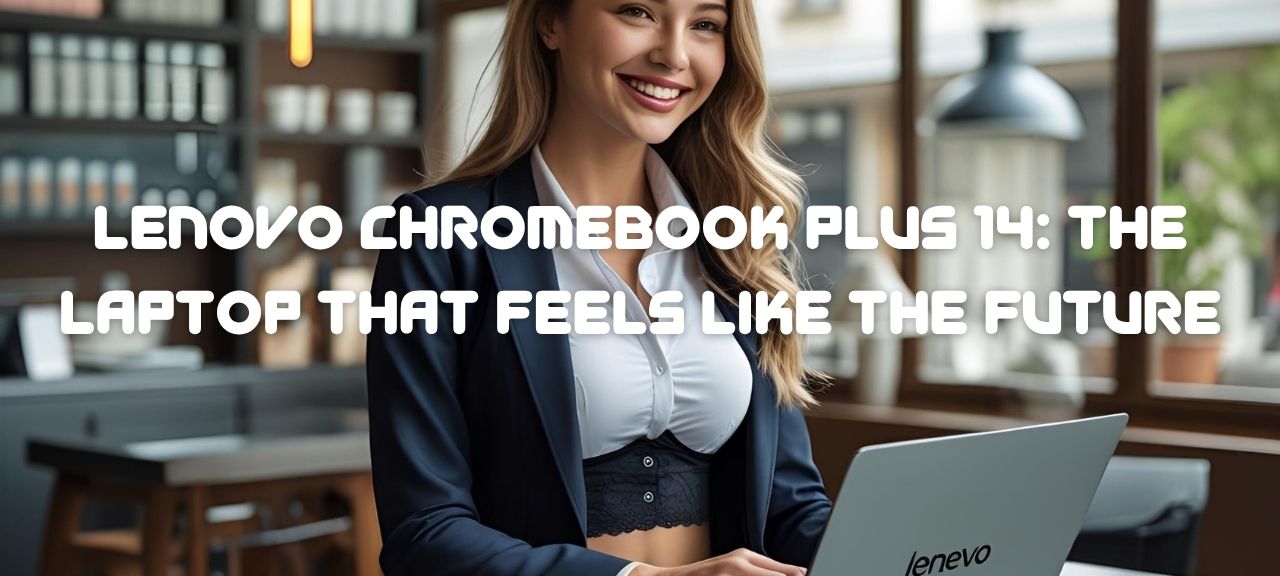







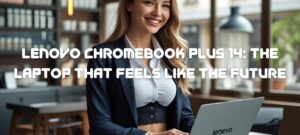





Post Comment